What is a Vanity Domain?
If prior to joining our service your A&M Club used something similar to myaggieclub.com as its web address, myaggieclub.com is your vanity domain. If you don’t already have a vanity domain, your organization can easily acquire one and use it with our hosting service.
There is a small annual fee involved, which is paid to a domain registrar and not The Association. Every domain on the internet (i.e. AggieNetwork.com), requires annual registration and renewal through a domain registrar (GoDaddy, Name Silo, Name Cheap, Network Solutions, Porkbun, and Register.com are popular registrars). Reasonable registrars will not charge you over $11 per year for .com, .org, or .net registrations.
If you are confused, this page contains helpful videos.
DNS Settings for Vanity Domains
Once your annual fee is paid, you will configure the DNS settings for your vanity domain through your registrar. This will point your vanity domain to our server, so it can display your WordPress site.
If you are using email through your vanity domain, we recommend you forward your @AggieNetwork.com Google Account to your club’s desired primary email address, this way you can still receive emails regarding your hosting account. Consult this Gmail Support page to learn how to forward your @AggieNetwork.com email.
Before performing one of the setups below: Please notify us through hosting@AggieNetwork.com that you intend to setup a vanity domain for your site. In that email, please provide your current AggieNetwork.com subdomain, and the desired vanity domain you wish to use. If you configure your vanity domain’s DNS settings before contacting us, it could begin redirecting to the AggieNetwork.com Hosting website instead of your site.
Both methods below will configure your vanity domain to use our server with and without the www. in front of it. Our system requires that your vanity domain point to our server in this manner, otherwise we cannot map the vanity domain to your site.
Please realize it can take anywhere from a few minutes to 24 hours before the changes you make to your DNS Records take full effect.
Preferred Setup
- Login to your domain control panel (i.e. GoDaddy, Register.com, Network Solutions, Name Silo, Name Cheap)
- Open your DNS Records / DNS Settings panel.
- Set CNAME records for www, pointing to hosting2-mdc.aggienetwork.com
- Set an A record for @, pointing to 165.95.154.158.
- Delete any unnecessary or “Parked” CNAME and A Records.
- Send a screenshot of your DNS Records to hosting@AggieNetwork.com. This will allow us to better assist, if troubleshooting is necessary.
Alternative Setup
- Login to your domain control panel (i.e. GoDaddy, Register.com, Network Solutions, Name Silo, Name Cheap)
- Open your DNS Records / DNS Settings panel.
- Set A records for both www and @, and point them to 165.95.154.158
- Delete any unnecessary or “Parked” CNAME and A Records.
- Send a screenshot of your DNS Records to hosting@AggieNetwork.com. This will allow us to better assist, if troubleshooting is necessary.